FAQ
Recruitment Process
Can I upload a CV?
Yes! Our preference is for you to upload your CV. We accept the following file formats: .docx and .pdf. Files must be no more than 1mb in size.Can I upload a cover letter?
Yes! UKRI’s preference is for you to upload your cover letter, however for UK SBS candidates, this is not mandatory.Your cover letter should clearly outline how you fulfil the criteria specified along with your motivation for working for us and the role.
We accept the following file formats .docx or .pdf. There is size limit per document of 5mb.
What if I don’t want to upload a cover letter?
UKRI’s preference is for you to upload a cover letter, however there is an option for you to cut and paste your cover letter in the ‘Cover Letter and Additional Attachments’ step of the application process. If you choose to copy and paste from an original document, please note that the original formatting may be modified. The cover letter field has a 4,000 character limit.For UK SBS candidates, you do not need to upload a cover letter.
Why can’t I find my Employer/Job Function/Education Institute in the drop-down list?
Don’t worry if you can’t find what you are looking for, the field is also free text so you can type in the Employer/Job Function/Education Institute.Why can’t I select the ‘Apply for Job’ button on my iPhone?
Ensure you have pop-ups enabled, to do this complete the following steps:1.Launch Settings
2.Tap Safari
3.Under the General section, click the toggle next to Block Pop-ups to enable or disable the pop-up blocker. A green toggle indicates an enabled pop-up blocker.
What does the recruitment and selection process involve?
If you meet the requirements of the role, as stated in the job posting, and are shortlisted for the next stage, you will be invited to attend a selection event. Selection events vary according to the role that you are being considered for but would typically include a face-to-face interview. We also use other selection methods such as assessment days and online ability/psychometric testing for certain roles. You will be informed of the specific selection methods used for your vacancy when you receive your letter of invitation.How long will the recruitment process take?
The time taken will depend on the specific role that you are applying for. We will always aim to keep timescales to a minimum. You can check on the status of your application by accessing your account online.How do I know my application has been received?
When you have successfully applied for a role, you will receive a confirmation email. Please ensure you follow any instructions contained within the email. You should also check to ensure you’ve uploaded your CV and covering letter if required to ‘My Submission’ rather than ‘My Profile’.Is there a limit on the number of roles I can apply for?
Some of our vacancies do have limitations on the number of roles you can apply for, however this is stipulated on the advert and is only for certain types of roles – mainly STFC’s Graduate and Industrial Placement schemes. Otherwise, there is no limit on the number of roles you can apply for.What time do applications close?
Applications close at 23.59 on the date specified for the individual job vacancy. Make sure that you've clicked 'Submit' before this time to ensure your application is accepted.Will I be notified of an outcome of my application even if I am unsuccessful?
Candidates are informed of the outcome of their application as soon as we are provided with information from the hiring manager.Who can I contact if I have further questions about the recruitment process?
We aim to provide all of the information relating to the recruitment process on this site. If you have a particular query that we have not answered, for UKRI roles please email recruitment@ukri.orgFor UK SBS roles please email recruiting@uksbs.co.uk
Account Information
How do I change my password?
If at any time you forget your password, please select “Forgot your password?” at the login screen and enter the email address you used when registering. A new password will then be sent to you. Please be aware that as part of our commitment in keeping your data safe, if you have not logged into your account in the last 12 months, your account will expire.Can I receive notifications for any future jobs that may interest me?
Yes! If you want to stay up to date on our open positions, take a minute to sign up for job alerts. To do this go to the Job Search page and you’ll see a ‘Sign up for Job Alerts’ box. Within it, click on ‘job alerts’ and fill out the short form.How do I update my General Profile?
Once you have registered you can update your details and load documents to the system that are relevant to job applications at any time. To do this go to the Job Search page and click on ‘Go to Profile’ and log in.Who can I contact if I am unable to apply online?
For UKRI roles please email recruitment@ukri.orgFor UK SBS roles please email recruiting@uksbs.co.uk
They will be able to provide you with an alternative method of application.
How do I view/amend my application documents (C.V. etc.)
To view or amend your documents you will need log in to ‘My Submissions’ which can be found on the Job Search page.Note - do not delete documents for any current applications. You should provide the relevant documents for each application and include the reference number in the title of the document.
If you are unable to upload documents, for UKRI roles please email recruitment@ukri.org
For UK SBS roles please email recruiting@uksbs.co.uk ensuring you include the reference number.