Cookies & Accessibility
Cookies are small text files that are placed on your computer by websites that you visit. They are widely used in order to make websites work, or work more efficiently, as well as to provide information to the owners of the site.
This website only uses cookies which enable core functionality such as security, network management, and accessibility. You may disable these by changing your browser settings, but this may affect how the website functions.
The table below explains the cookies we use and why.
Most web browsers allow some control of most cookies through the browser settings. To find out more about cookies, including how to see what cookies have been set, visit www.allaboutcookies.org.
Find out how to manage cookies on popular browsers:
Google Chrome
Microsoft Edge
Mozilla Firefox
Microsoft Internet Explorer
Opera
Apple Safari
To find information relating to other browsers, visit the browser developer's website.
| Cookie | Purpose | Duration |
|---|---|---|
| JSESSIONID | This cookie stores information about the current session on the user's computer. It is needed for the web site to function correctly, for example to support navigation between pages. | Session |
| arg_sessionid | This cookie is used as a unique session identifier. | Session |
| Locale | This cookie is used to store the Language for the site being accessed by the user. | Session |
| lastActiveElementId | This cookie stores the last clicked page element and it is being used to restore focus on the last accessed UI element when a page navigation happens. | Session |
| ORA_OTSS_SESSION_ID | This cookie stores information about the current session on the user's computer. It is needed for the web site to function correctly, for example to support navigation between pages. | Session |
| Cookie-Accept | This cookie is a permanent non expiring cookie installed on the device which indicates the user has permanently accepted cookies. With this "Cookie-Accept" cookie in place, neither the Advisory Banner nor Blocking Modal will appear in future sessions. If the user deletes his/her cookies on their device, the configuration of the site at the time of that future visit will determine if a banner/modal is to appear again. | Persistent |
How do I change my cookie settings?
Most web browsers allow some control of most cookies through the browser settings. To find out more about cookies, including how to see what cookies have been set, visit www.allaboutcookies.org.
Find out how to manage cookies on popular browsers:
Google Chrome
Microsoft Edge
Mozilla Firefox
Microsoft Internet Explorer
Opera
Apple Safari
To find information relating to other browsers, visit the browser developer's website.